Frequently Asked Questions
-
How to troubleshoot a modem with no broadband light?
-
Troubleshooting a modem with no broadband light
 When your modem’s broadband light is off it’s not correctly connected to the broadband equipment at your local exchange (no link between your modem and the ISP).
When your modem’s broadband light is off it’s not correctly connected to the broadband equipment at your local exchange (no link between your modem and the ISP).
Here’s what you can do try and fix the problem. After completing each step, test your internet connection before continuing to the next step.
1. Restart your broadband modem
Why? Often, this will get your internet connection working again.
How?
Unplug the modem power cable from the power point
Make sure all the modem lights are off
Reconnect the modem power cable to the power point
Wait 5 minutes then check which modem lights have come on and are solid green.
If the broadband light is on, you’re connected to the internet
2. Make sure any other phone jackpoints you are using have a broadband filter plugged into them.
Why?
An ADSL uses the same copper line as your telephone. So to get both working at the same time you need to keep the two connections separate – that’s what the broadband filter is for.
How?
Find each jackpoint in your house and check for the broadband filter. The filters should be plugged directly in to the jackpoint with the connecting device (like a phone) then plugged into the filter
3. Check your broadband modem is connected directly in to a telephone jackpoint using only the supplied cable and filter
Why? Using a phone extension cord or multi-adapter to connect a modem to a jackpoint can often slows a connection down or stops it altogether.
How? If you find an extension cord or multi-adapter is in use, remove it. If your modem and computer are now too far from the jackpoint, move them closer.
Tip: If your computer needs to be moved back, consider using wireless or a long ethernet cable. These can be up to 100m long without affecting your connection quality.
4. Remove all of your phone devices and filters
Why? This helps to rule out any other possible interference.
How?
Unplug all of the devices you have connected to your phone line and just leave the modem plugged in directly to the jackpoint through your phone cable that comes from that jackpoint
Restart the modem again and wait a few minutes.
Tip: If this works and you got a stable light then you had did before a wrong installation for your modem with the splitter try to change cable between cable ,spliter and your phone
If the light is still blinking after connecting directly please call our support
5. Plug your modem into a different jackpoint
Why? Your modem could be connected to a faulty jackpoint.
How? Try your modem at a different jackpoint and repeat step 4 (above)
Worth noting: You won’t be able to test another jackpoint if you already have a dedicated broadband jackpoint installed.
-
-
How to troubleshoot a modem with no Internet light
-
Troubleshooting a modem with no Internet light
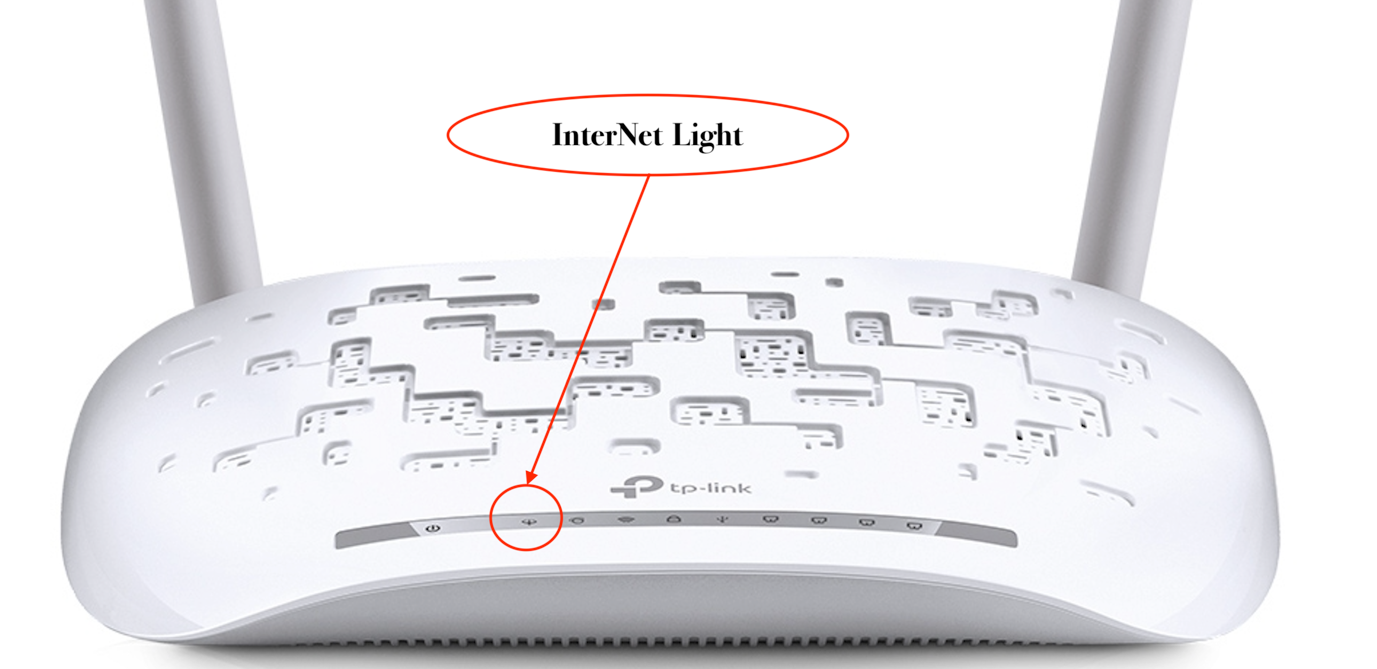 When your modem’s internet light is off it’s you are not connect to the global internet Here’s what you can do try and fix the problem. After completing each step, test your internet connection before continuing to the next step. 1. Restart your broadband modem Why? Often, this will get your internet connection working again. How? Unplug the modem power cable from the power point Make sure all the modem lights are off Reconnect the modem power cable to the power point 2. check up your internet usage Why? You could have exceeded your account megabytes limit How? through our website or application you can sing in to check up the usage of your internet wither it is consumed you will not be able to access the internet unless you add extra charge to your account 3. check the name of your router Why? Modem could be reset How? Through your phone or laptop try to search for the name of your WIFI if its been changed to its original name it means configuration has been lost try to configure it again or call our support for help
When your modem’s internet light is off it’s you are not connect to the global internet Here’s what you can do try and fix the problem. After completing each step, test your internet connection before continuing to the next step. 1. Restart your broadband modem Why? Often, this will get your internet connection working again. How? Unplug the modem power cable from the power point Make sure all the modem lights are off Reconnect the modem power cable to the power point 2. check up your internet usage Why? You could have exceeded your account megabytes limit How? through our website or application you can sing in to check up the usage of your internet wither it is consumed you will not be able to access the internet unless you add extra charge to your account 3. check the name of your router Why? Modem could be reset How? Through your phone or laptop try to search for the name of your WIFI if its been changed to its original name it means configuration has been lost try to configure it again or call our support for help
-
-
How to troubleshoot a modem with no power light?
-
Troubleshooting a modem with no power light
 check that you are using the power cable that came with your modem. See below for details on the correct power cable (and plug) for modems that come from Spark.
check that you are using the power cable that came with your modem. See below for details on the correct power cable (and plug) for modems that come from Spark.
If you have the right cable, then you need to check the power point you have plugged your modem in to is working. To do this, try plugging your modem in to another power point and see if it makes a difference.
Modem Make and Model Voltage
Huawei HG630b 12V
Huawei HG659b/HG659 12V
Technicolor TG582n 12V
Technicolor TG587n 12V
Thomson TG585 22V
Thomson ST586 12V
Tp-link TD-W9970 12V
-